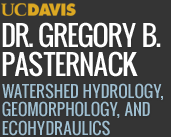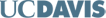MS Word Fig. code
By default, Microsoft Word uses the text, "Figure #" when cross-referencing an existing figure caption in the body of a MS Word document. That is fine if the phrase is being used in a sentence, but it is not acceptable when it is being used in a parenthetical. In that case, it should be, "(Fig. #)". To solve this problem, follow the steps below:
- Right click on “Figure #” and choose “Toggle field codes”.
- Change “\h” to “\# 0 \h” in the field code. Note that "0" is a zero.
- Right click on the code and chose “update field”
- Now you will have only the number without “Figure”.
- Type “Fig.” before the #.