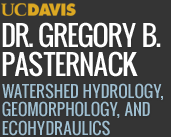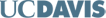Online TA Help
To facilitate your learning of the subject material for this course, this page has been set up to allow you to ask the professor questions about the readings, lectures, discussions, or other appropriate topics. Your questions and their answers will be posted (anonymously) here, so that all students may benefit from the answer, since it is likely that several people are wondering about the same thing.
Before sending in your question, be sure to re-read the appropriate textbook section, re-visit the corresponding lecture notes, and consider any relevant handouts. Please take the time to carefully phrase your question so that it may be properly answered. The more specific and well-phrased the question is, the more direct and useful the answer will be to yourself and your classmates.
Send your question to gpast@ucdavis.edu
Questions and Answers
Homework #1:
Q: I made and ran all the models for the quickstart tutorial, but the model for the 0.5-m mesh is unstable. How do I fix that?
A: You have to drop the time step from 1 s to 0.1 s. The exact value might vary depending on your mesh, so be prepared to try values from 0.05 to 0.25. It should not be lower than 0.05.
Q: I ran the quickstart tutorial and I saw that there is a wide bulge in my results at the entrance of the reach that is not there in the textbook images. Why is that?
A: You have made your inflow boundary too wide. The model doesn't know where the water is across the inlet, so it has to spread the water across the whole thing. That means that water has to find its way back into the channel, and this is creating the bulge you see. It is different at the downstream end, where it solves for the wetted width. Thus, you have to carefully specify the length and positioning of the inflow boundary, and preferably place it upstream of the section of interest.
Q: After I run the models at different resolutions, I am unaware of how to validate whether specific points within the maps have the same values between simulations. What do you recommend?
A: Because the native results are provided to you as points and the points for each resolution are at different locations, you cannot directly compare them without taking additional steps. If you have SMS, then there is a "data calculator" built into it that allows you to do math on model results. What you have to do is load up the scatter point results from two or more model runs, interpolate them to the same mesh (preferably the highest-reoslution mesh you have), and then run subtractions. You can then output the subtraction results to a point file for analysis in Excel. Another approach would be to convert the SRH output files to ArcGIS shapefiles and then run a similar comparison workflow in ArcGIS. You can attempt to use "Spatial Join" to find mesh points that are very close to each other for direct comparison or you can create rasters and compare the rasters, which is essentially what SMS does for you faster. There are workflows for processing model results later in this course, so for now I recommend that you stick with the tools in SMS, because you can figure those out pretty easily on your own.
Homework #2:
Comment: The in-phase model should run using the 1 s tie step. For the out-phase model, it may require a smaller timestep to be stable, because it is generating flow recirculations. Try 0.1 s for that one. Note that if your monitoring points are in the eddies, the velocity values might not stabilize to as high of a precision as if they are in the thalweg.
Homework #3:
Comment: Make sure you compute and apply the DAVC in your analysis.
Homework #5:
Q: I'm working on tutorial 5, and I wanted to check with you about my decision for how to quantify the HSCs from the provided habitat data. I used 4th-5th order polynomial equations on the rising and falling segments of each line, with eight decimal places. The results I got for the DHSI and VHSI values overshot 1 by a small margin, peaking at about 1.015. I am wondering if this is an acceptable level of error (since it doesn't necessarily exceed 1.0 if I use two significant digits), or if you recommend I instead use the stepwise functions route.
A: We went through this very issue a lot from 2000-2004. Eventually, we came to the conclusion that it is pretty dangerous to risk using polynomials without being very careful about their range. Also, if it does overshoot, then forcing the value to 1.0. This is why we switched to piecewise linear and piecewise polynomial. The more you can constrict the range over which you have to do that, the better.