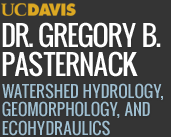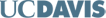Virtual River Methods

The entire website for this course constitutes the official syllabus for the course that faculty are supposed to provide students within the first week of class.
Quarter offered:
Winter quarter of odd numbered years. (2021, 2023, etc)
Day/Time:
Fridays 11:00-11:50 am
Instructor:
Prof. Greg Pasternack, Department of Land, Air, and Water Resources
Course Description:
Training on and critical thinking about river science and management "field" practices, which shall all be undertaken in a video game virtual setting with high-fidelty river corridors.
Student Learning Objectives:
- Student can analyze a river using expert judgement and quantitative measurements to produce maps that segregate a river on the basis of a variety of criteria, such as valley types, river reach types, and aquatic habitat types.
- Student can design and implement a quantitative measurement campaign for characterizing a river for its geomorphic and physical habitat attributes in plan, longitudinal, and lateral planes.
- Students can interpret landforms, hydrology, plants, and soils to perform wetland delineation and classification.
Course Reader:
As a cost saving measure for students, I have carefully selected documents for you to read each week that meet course educational goals but at no cost. My goal is to have an average of 10 pages of reading a week, but some weeks it is more or less than that.
All readings are provided for free on the course Canvas site in the Files section. The full list of readings is provides on the readings web page, organized by week.
Hardware
Students are required to have a Windows PC computer that meets the system specifications for Red Dead Redemption 2. I reocmmend you check your CPU and GPU against the minimum specification by using the passmark benchmark websites for CPU and GPU. What you do is first search for your hardware and then take note of the score and/or rank. Then do the same for the minimum requirements hardware and compare. If your socres are better than your all set. If your scores are lower than the requirement, it may still work, but I cannot guarantee that it will or that your experience will be satisfacotry to you. You may find the framerate is too loo for you to be able to be satisfied. It may be possible to use custom graphic settings within the game to set all options to low to get better framewrate, but this may impact your experience learning some field methods, especially those that involve careful observation of river conditions. It would not affect quantitative measurement.
Students are required to have sound input and output capabilities. This could be in the form of anm integrated headset or earbuds/mic (like you may have for your smartphone), or it could be in the form of separate speakers and microphone. Make sure your hardware is compatible with your PC and test it before class.
A keyboard and mouse/trackball are required. You will need to have function keys on your keyboard for some commands. It is suggested but not required to have a gaming controller to make movement and interactions in the game environment easier for you.
Software
All UC Davis students are eligible for Microsoft Office while they are enrolled at UCD. To obtain it, go to this link: https://officedownload.ucdavis.edu
Video Gaming Software
All students are required to install free Steam software on their computer. Steam provides a common platform that allows us to connect in the virtual world as "friends" so we can all be in the same server.
All students are required to purchase their own copy of the game Red Dead Redemption 2 through Steam. Prices vary depending on sales.
Al students will have to install "mods" provided by the profesor via Canvas Files. The mods aenable the scientific data collection and observation, but they can only be used in the single player campaign mode of the game.
Word Processing
This course requires the use of a Word processing program. Microsoft Word is recommended as the most common one used in professional business and science. The free alternative, the Open Office suite can work. Online word processors may or may not work depending on their ability to allow you to import high-quality graphics and tables form other programs. There are many other possibilites available, but the one you choose must meet the following criteria:
- The program must be sophisticated enough that it can use or import a Microsoft Word file to use as a report template- or you can take the time on your own to create an equivalent template.
- The program must be sophisticated enough that it is possible to paste data tables and figures into it, preferably in native vector format, but at least in image format. if you choose image formatting for all non-text content, you are required to paste imagesin at a high enough resolutioon that all content can easily be read and intepreted.
Spreadsheeting
There are many spreadsheet programs and programming languages available to work with data on computers and other electronic devices. While many options can do similar functions and analyses, they all have somewhat “workflows”. A workflow is the sequence of steps to accomplish a data analysis goal. It is not possible to write out all variants of workflows for all possible software. By far, Microsoft Excel is the dominant spreadsheet program in use in professional business and science today. Therefore, this course will provide workflows for this software. MS Excel is not free, in general, but is free for you as a UCD student. If you choose to use another spreadsheet program (such as Apache Open Office), then that is ok, but you have to figure out your own workflows to conduct the assignments OR make arrangements to use a computer that *does* have MS Excel on it.
2021 COVID-19 Pandemic Plan:
ESM198 is ON and ONLINE for winter quarter 2021.
- Class meetings on Fridays will be held in a dual format. We will meet within the online multiplayer video game at designated locations to have field trips. Meanwhile we will call in to Zoom by audio for verbal communications.
- All assignments will be turned in digitally through Canvas
- Professor office hours will be held via Zoom.
- Final Exam: All undergrad classes at UCD are required to have a final exam. For winter 2021 UCD has given individual faculty the authority to decide whether to have one, and if so, how to do it. I have decided that there wil NOT be a final exam for winter 2021, because of all the concerns and problems that arise. I will use other tools to assess learning, which will be discussed in class.
- UCD Student Resources and HELP FAQ- need help? Check out this website with access to many resources.
Video Podcasts and Zoom Presentation
This course provides all of the faculty presentations as free, online video podcasts and/or Zoom presentations. Presentations by guest speakers will be recorded and provided to students only with the express permission of each speaker.
Zoom Privacy Matters
- During pandemic-forced remote learning, Friday classes will include usage of Zoom.
- The professor will record his Zoom sessions and post them to a coursde channel at the UCD video website. To find the channel and videos, search that site for the tag "virtual rivers".
- You are NOT required turn on your video. For discussion, it helps and is preferable, but it is more important for people to be comfortable. Audio is enough for good conversation.
- Please use your real name in Zoom to identify yourself to the insuctor and classsmates.
- Respect for privacy is an essential part of our classroom community. Images, text, screenshots, audio/video content from Zoom sessions may only be used for instructional purposes of this course. Participants should not distribute data captured from Zoom sessions to anyone outside the course, without appropriate consent from the individuals whose images/voice/data are involved. Unauthorized distribution or capture outside the course may violate federal or state privacy laws or University of California policies. This means, for instance, you should not post screenshots of your class, your instructor, or your classmates to social media.
- Recording is only permitted by the instructor, by Letter of Accommodation issued by the Student Disability Center, or with instructor approval. If recording, the instructor will provide advance notice to participants of an intent to record a session, with an opportunity for students to petition theinstructorsforanopt-outofvideo/audioparticipation. Opt-out requests will be granted at the discretion of the instructor or a campus-designated office, only if the students demonstrate a reasonable basis for declining video or other participation.
- Students should not save or record classroom chat exchanges, including photographing, screen capture, or privately saving chat exchanges, without explicit instructor permission.
- Emergency arrangements policy. If you suddenly need to turn off your video/audio, your video/audio access is suddenly interrupted, or you cannot log into a class, notify the instructor immediately send a canvas message to the professor and TA. Canvas will send a notification to them.
Copyright Greg Pasternack 2020.
All federal and state copyrights reserved for all original material presented in this course through any medium, including lecture or print. Individuals are prohibited from being paid for taking, selling, or otherwise transferring for value, personal class notes made during this course to any entity without the express written permission of Greg Pasternack. In addition to legal sanctions, students found in violation of these prohibitions may be subject to University disciplinary action.