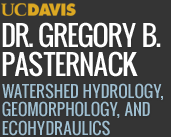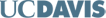Game Setup
This page provides the instruction for the essential first steps for getting set up for the class. Further instructions for after these steps are provided in numbers instructions files in Canvas.
RDR2 Graphics Set Up
Ok, so the first thing you’re going to need to do is download and install Steam on your PC. It’s free. Then, you’ll have to set up a Steam account. After that, purchase RDR2 from within Steam and download it to the PC you plan to use for class. Note that you cannot use a Steam game via remote log in, so it has to be on computer in front of you. I’m not seeing any sale right now, so it’s $59.99. There might be a sale after Xmas, but who knows. Considering the game is from 2018 and is still basically full price, it tells you how popular it is.
If you have any problems getting Steam and RDR2, let me know.
Once you have RDR2, then you can go ahead and run it, but take note that before getting into the game you’ll want to adjust the video settings very thoroughly to fit your computer. To help you with that, m I spent a couple hours studying all the options. Below is my recommendation as well as a link to a YouTube video that can walk you think every step.
The goal of setting up the graphics to especially to get the most detail for rivers and water. So we do not care about mirrors, shadows, and some other things like that. In the details below, I explain the basis for each setting selection.
If you find that the suggestions I make simply are not viable given your graphics card, then it is OK. Just set them as best you to have a functional experience and don’t worry about great graphics. Each student may have a different experience and that will be OK.
RDR2 Graphics Settings
- Will depend on the quality of your graphics card
- Advice below is based on the YouTube video at this link: https://www.youtube.com/watch?v=385eG1IEZMU&feature=youtu.be
- FR=frame rate. Frame rate is the main measure of "cost" when evaluating computer and game performance . Higher FR is better. Improving graphics settings comer at the "cost" of lower FR, so you have to pick and choose what matters to you.
- The other "cost" is VRAM, or how much video memory the game is using on your graphics card. Graphics cards come with different amounts of VRAM and you cannot exceed what you have. As a result, you cannot "spend" more on graphics settings to get better performance if you do not have enough VRAM to "afford" that.
- Texture quality set to Ultra unless you hit VRAM limitations, then use High- this matters for us so try for Ultra. Has about a 5% effect on frame rate going from worse to best.
- Anisotropic Filtering affects how blurry things look and it affects things like shadows. Use 4x as the minimum. Has about a 3% FR cost going from worst to best
- Lighting quality has no effect during day, but sizable effect at night in terms of how many surface a light source lights up. Need at least medium to get lighting from behind you. Need at least high to see candle flickering. For our work, medium is a good trade-off. Also, there is a 41% FR cost to go up to ultra from medium, because there can be so many light sources on the screen, so not worth it most likely.
- Global illumination quality. Has little impact, but no cost to go up to high. From high to Ultra costs 2% FR, so set to high.
- Shadow quality. Has a big impact where there are a lot of shadows, like in forests. No cost to go up to high. From high to Ultra costs 4% FR, so set to high.
- Far shadow quality. Affects how shadows look far away from you. No cost to go up to high. From high to Ultra costs 0.5% FR, so set to high.
- Screen space ambient occlusion affects ambient shadowing between objects. There is a 5% cost to go from off to medium, but then no cost to go from medium to ultra, so go to ultra as it is "free"
- Reflection quality. Reflections in surfaces. This has a huge cost, but is obviously one of the things that can make natural scenery gorgeous, especially lakes. For us, focusing on streams, I suggest going with medium. If you get to as place that looks like it ought to have great reflections, then save/quit and change setting to ultra for a bit. However, it just costs so much that unless you've got a stellar graphics card then you're best off to go with medium.
- Mirror quality. Same as reflection but only for mirrors. Not important for us, but also does not cost much because you may not encounter them often. Set to high or ultra.
- Water quality. Very important to us, but this is costly (15% FR to go from medium to high). There is a big difference between medium and high, because high adds surface simulation. Obviously, we want high- this is a water class!
- Volumetrics quality. This affects the widespread use of fog, especially in swamps. It also affects cloud density and quality, how puffy they are. With low impact on our needs, going with medium saves 7% FR over ultra, with only a tiny benefit of going to lo, so choose medium. If you're struggling with FR, then go to low.
- Particle quality. Has virtually no cost, so set to ultra.
- Tessellation quality. Affects quality of deformable areas, like mud or snow. We love mud. The effect seems subtle but the cost is only 0.5% to go above medium. If you are having FR problems, then choose medium, otherwise ultra.
- TAA (temporal anti aliasing). Affects how jagged sharp lines look. No cost to go to medium. To go from medium to high has a 1.5% FR cost, so up to you based on your situation. Choose medium or high.
- FXAA. Leave it off.
- MSAA. Has a very high cost. Leave it off.
Read Dead Online (RDO) Set up
This section provides instructions for getting set up in Read Dead Online (RDO).
The online game does NOT begin in a “free road” mode, so you cannot just start and do whatever you want. It makes you go through an intro tutorial and set up.
To go from starting RDO to getting to “free roam” mode, it will take you anywhere from 40 minutes to 1.5 hours, just depending on how fast or slow you choose to play through the activities. Here are some recommended times and tips for the initial part of the game. Note that it is impossible to get to free roam without playing through this tutorial/introduction.
- 1-15 min character creation.
- After you choose your gender, you can quickly accept a randomized appearance or spend as much time as you want creating your own customized appearance. I do not recommend spending more than 15 minutes on this.
- 1-10 min clothes selection.
- You have some basic options for types of clothes and their colors to start out. Please do not choose to be barefoot and shirtless, as later on in the course you may need heavier clothes to survive in an alpine climate.
- 20-40 minutes of initial story play-through
- RDO will start each person out at a different location, though the story line is the same, just customized a bit by location.
- As you walk around natural areas, use Eagle Eye to locate herbs, fruits, mushrooms, etc. I recommend you pick and store these items to use for food and for brewing tonics for yourself and your horse.
- Don’t waste time trying to catch a better horse right now.
- You can choose to collect herbs (and shoot some small animals for food) as you travel through the initial story, but don’t waste a lot of your bullets or spend too much time on that.
- If you have never played a 3rd person shooting video game before, I recommend that for the hideout that you crouch, sneak around, scope out where the enemies are, and then sneak up on all the outlying ones quietly. You can use your knife to stab them to death quietly from behind. I cleared this hideout entirely (except I let the last guy live) using only 1 bullet. Or: feel free to go in with guns a-blazin' Leroy Jenkins style! Just don’t run out of bullets! If you don’t know who Leroy Jenkins is, look it up! :)
- 10 minutes of first matchmaking mission with horse thief
- This first multiplayer mission will give you a better horse.
- When you attack the enemy area, learn to take cover behind objects to avoid being shot to death.
- Loot bodies for resources
- 10 min to name and outfit horse, go to camp.
I believe at this point you are free to go around as you wish.
My advice is that if you are new to RDR2, don’t do your first exploring in RDO, do it in the single player campaign. However, you can get this far into multiplayer with no risk of interference from “trolls” or other players.
RDR2 Single Player Campaign Set Up
It is not permitted to use “mods” in multiplayer, so you’ll end up doing a lot of work on your own in the "single-player campaign”.
Like for RDO, the campaign also does not drop you right into “free roam”, because it wants to put you through a tutorial and also use that to really tell the powerful story of the game. Chapter 1 is the part of the game that constitutes this locked tutorial period
Personally, I really like the start of RDR2 (chapter 1), because it is a compelling story. However, one of the complaints about it is the introductory chapter is VERY LONG to play through. How long? According to the website, speedrun.com, the fastest play through on PC was completed in 13 hrs 17 min, so quite a bit. That’s a speed run. So for you it could be a lot more; for me it sure is.
The good news is that it is possible to skip chapter 1 entirely on PC. The way you do that is download a game “save file” from the internet and then put that into the proper folder on your computer. That way you can load form that pre-existing save and skip chapter 1. Note that you can get a save file from any point in the game
- I have provided a few game saves for you in Canvas Files so you can bypass the introrduction and get on with free roaming.
One concern about the choice of a save file is that there is a large swath of the map that is unavailable to you until very late until the game, after the huge plot twist. That area is a vast boring desert for the most part, but it does have two smaller rivers of interest as well as one giant river. I have provided a save file for you that is after lal of that and has the full map open
In any case, I recommend you decide if you want to play through chapter 1 on your own or go right to a save file.
Chapter 1 consists of the following story lines:
- Outlaws from the West
- Enter, Pursued by a Memory
- Old Friends
- The Aftermath of Genesis
- Who the Hell is Leviticus Cornwall
- Eastward Bound
Here is a link to a tutorial for how to skip chapter 1, and it provides a save file right after Chapter 1. https://www.gamewatcher.com/news/red-dead-redemption-2-skip-intro-how-to-skip-chapter-1