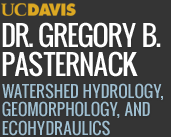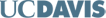Introduction to 2D Modeling
Week 2 Detailed Activities
Bring Laptop to Class or Plan to Use a Lab Desktop with a Partner
in this weeks class we will do the first half of the Tuflow training together to work through the basic set up of a 2D model, which is also part of tutorial 1.
Evaluate your set up to either use your laptop for the class or plan to use one of Prof. Pasternack’s desktops in Vehmeyer 228 where we wil run the Tuflow training in weeks 2 and 3. For your laptop, you need to set up ArcGIS Pro to be read for the training, so you have to download and install that, as well as apply the license. All UCD students can use a license for ArcGIS- see set up instructions in the PDF about this topic in the HYD254Y Canvas Files menu.
Come to class prepared to work together on setting up a 2D model
Come to Class Having Read
- Textbook Chapter 1
- Payne, T.R. 2004. A Roadmap for PIER Research on Instream Flow Determinations for Hydropower Applications in California
Watch This Video Podcast
This lecture is 1 hour 13 minutes long.
If you are unable to see the video, please try: Chrome, IE or Safari.
Click the play button in the lower left of the image above to view the lecture. It may take a few minutes to start streaming.The resolution is set to 640 x 480.
If the streaming video player does not work for you, then you can download the video to your computer and watch it thereafter by clicking on the link below. Given the size of these files and depending on the speed of your internet connection, it could take a long time to download, so one good option is to download them over night if you are using a slower connection. If you can watch it streaming, then you do not have to download a video file at all.
- 640 x 480 (480p) format that balances speed and quality.